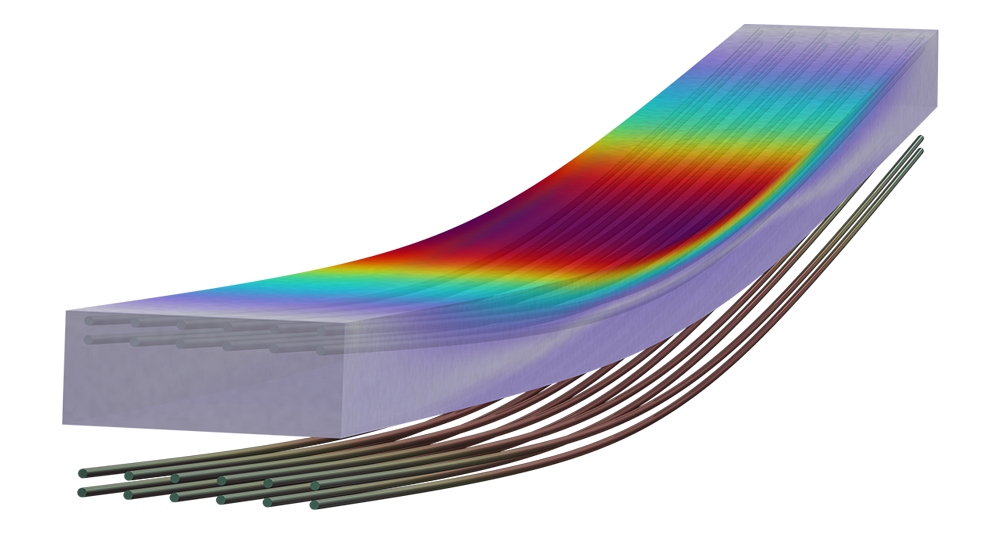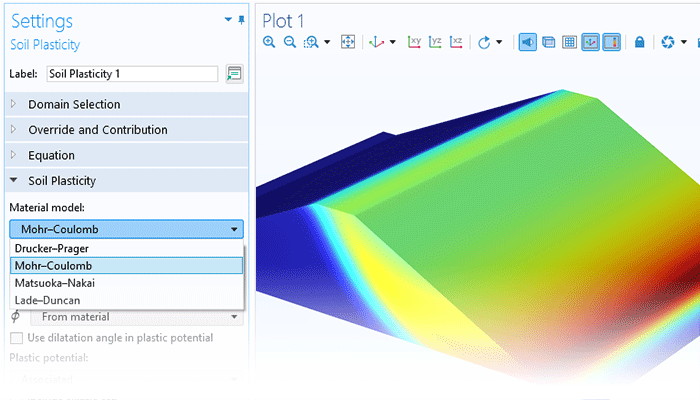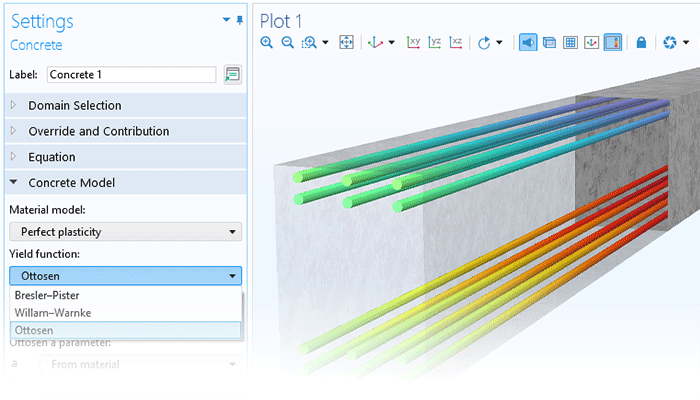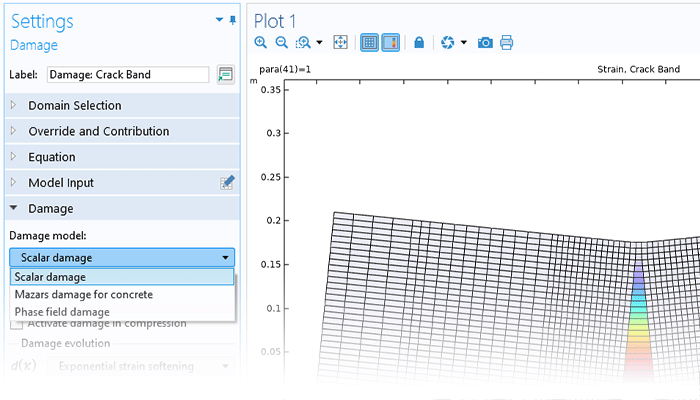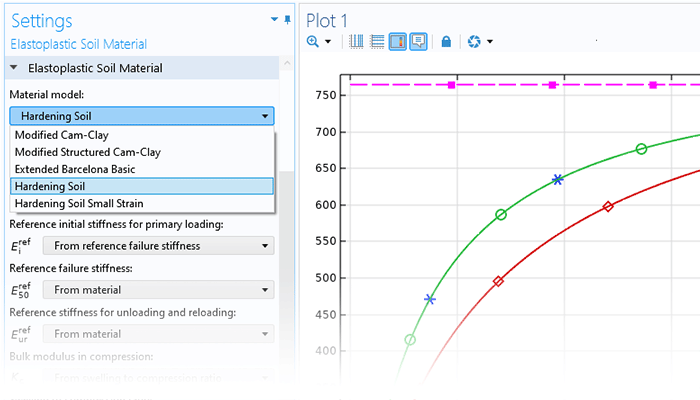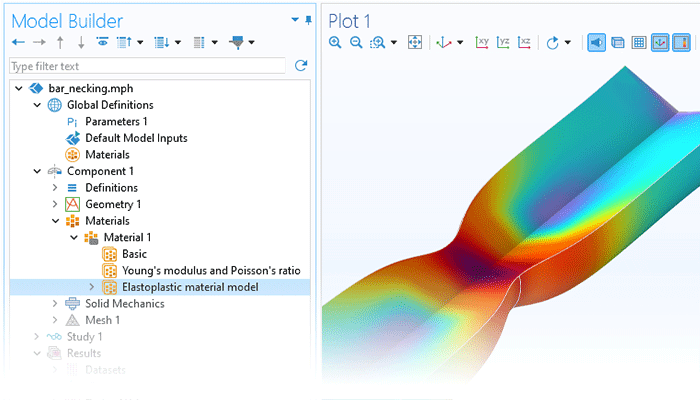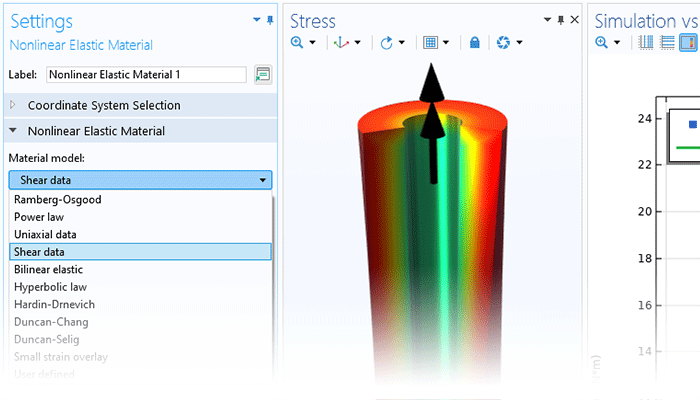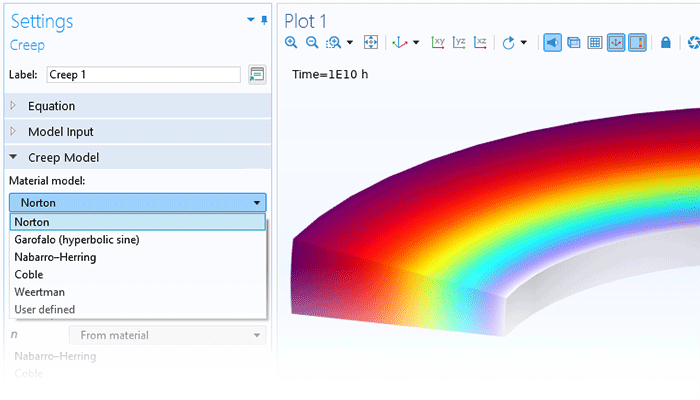Geomechanics Materials for Multiphysics Modeling
The functionality for modeling geomechanics materials augments all of the structural analyses available within the Structural Mechanics Module. To accurately account for real-world effects and behavior in your geotechnical analyses, you can include multiphysics effects by combining the features and functionality in the Geomechanics Module with other modules in the COMSOL product suite. For instance, you can model porous media flow, poroelasticity, solute transport, and heat transfer with the Subsurface Flow Module.