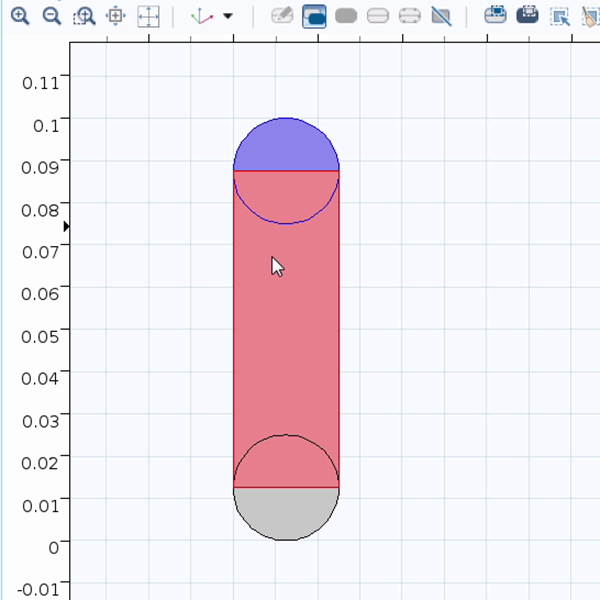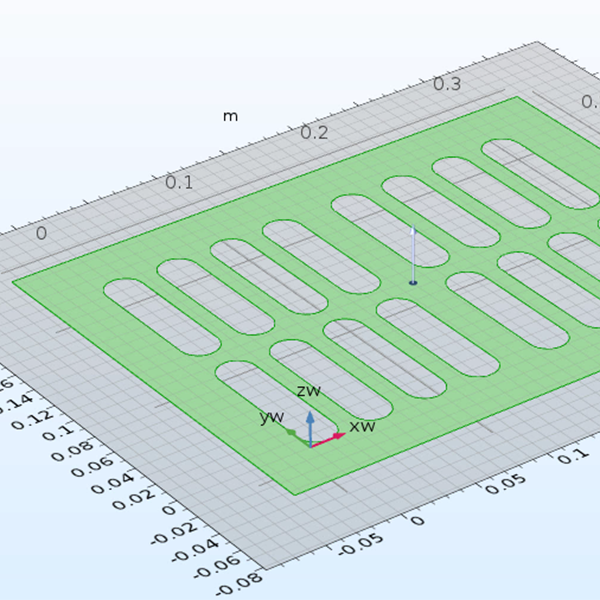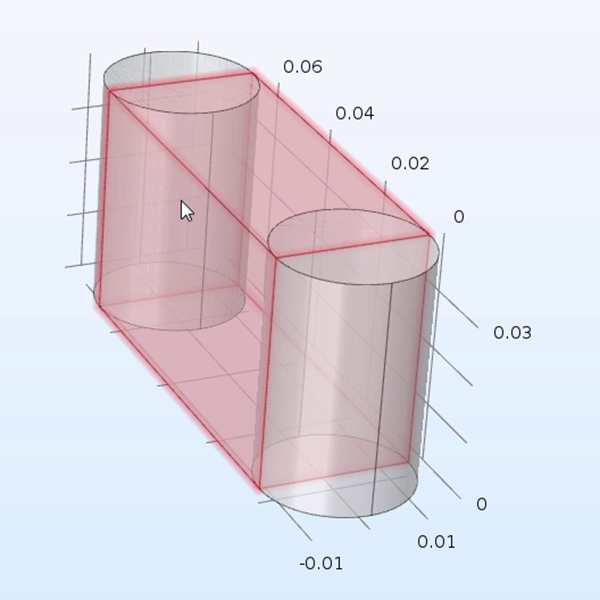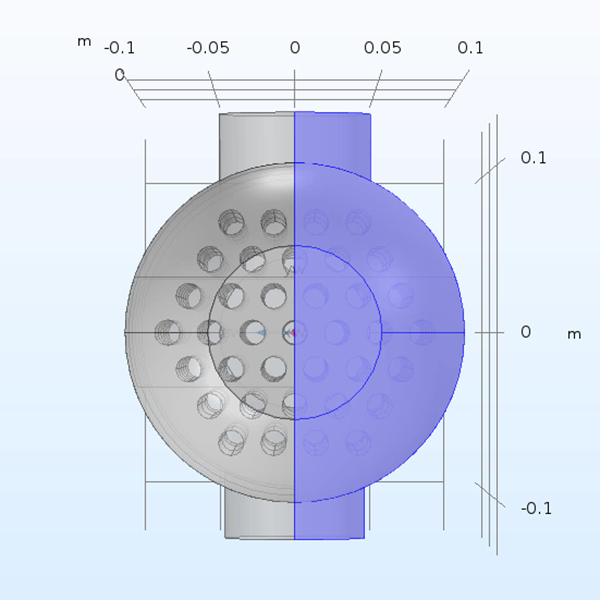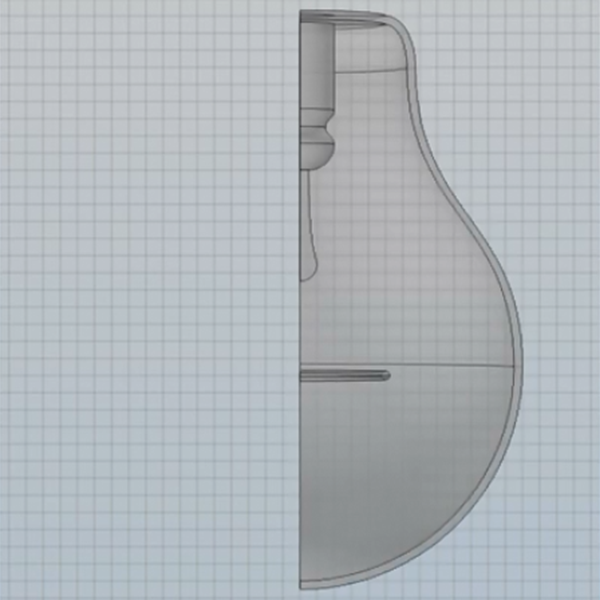Getting Started with COMSOL Multiphysics®
Learn How to Use COMSOL Multiphysics® at Your Own Pace
Geometry / Expand 2D Geometry into 3D
Expand 2D cross sections into 3D with operations. Duration: 16:23When creating a model, one of the first steps you must take is to build the geometry. The COMSOL Multiphysics® software contains a plethora of geometry tools, operations, and other functionality that provide you with a number of ways to create the geometry for your model. This includes custom tools for building certain kinds of geometries, such as those exhibiting a type of symmetry.
If you are working with a geometry in which the cross section stays the same along an axis, is rotationally symmetric about an axis, or remains the same along a path, it can be efficient to first create a cross section of the geometry and then expand it into a 3D object. In COMSOL Multiphysics®, you can easily accomplish this by using work planes along with work plane operations, which include the Extrude, Revolve, Sweep, and Loft operations.
In this video, we demonstrate how to use the Extrude operation to extrude an imported 2D plane geometry into a 3D object, the Revolve operation to revolve a planar circle about an axis to create a torus, and the Sweep operation to sweep a planar circle along a Bézier curve consisting of line segments and quadratic curves. It is our hope that after finishing this video, you will use these tools to expedite your geometry creation process.
Video Playlist
Geometry
Videos: 5
-
Introduction
-
User Interface
-
Geometry
-
Definitions
-
Materials
-
Physics
-
Mesh
-
Study
-
Results
-
Application Builder