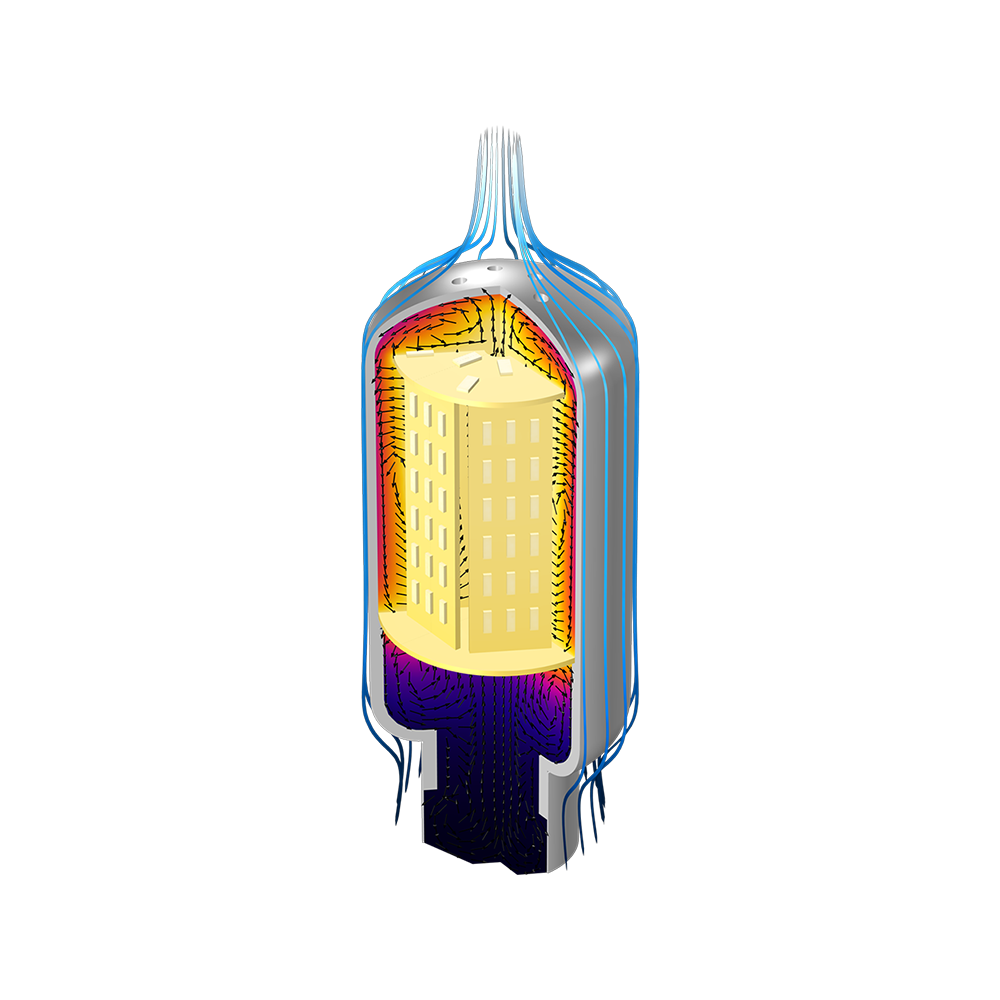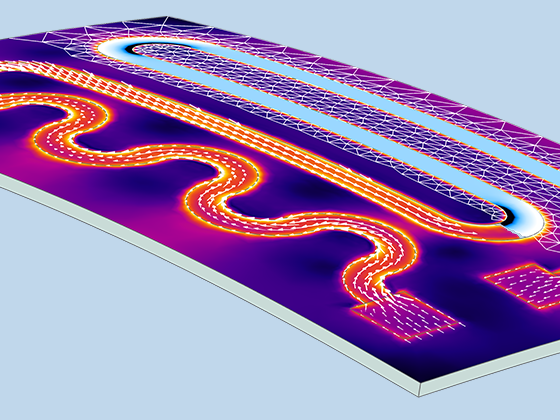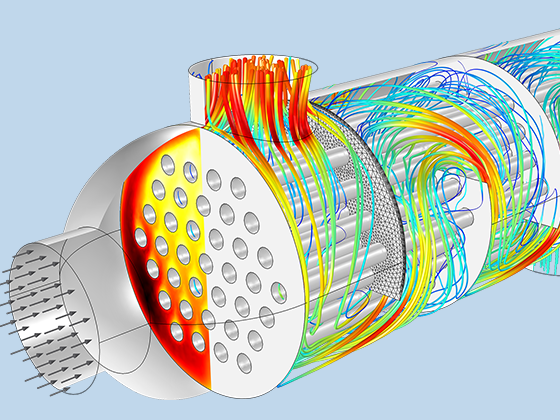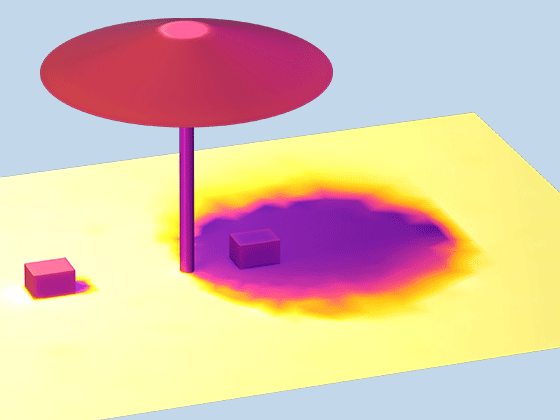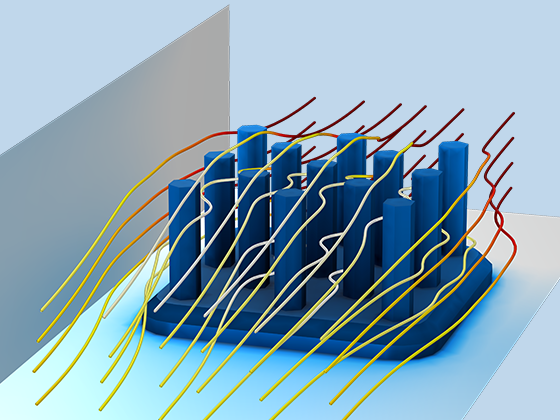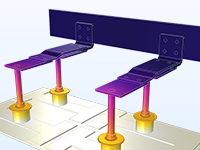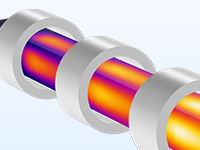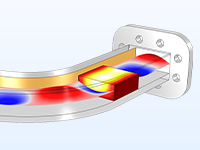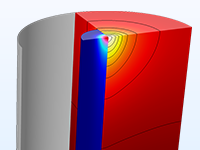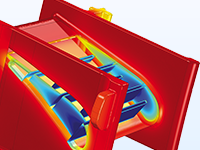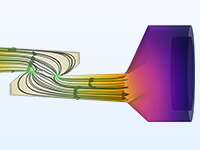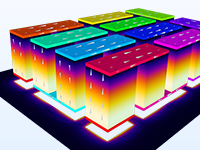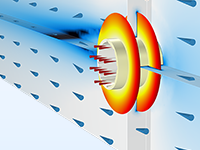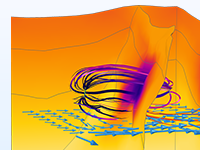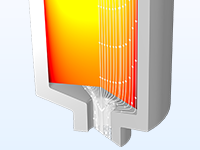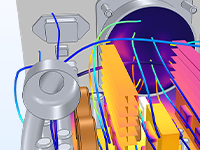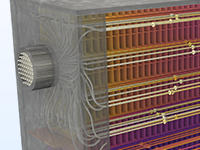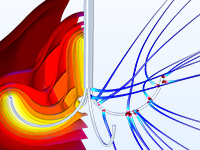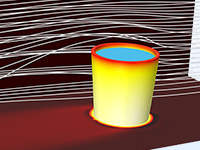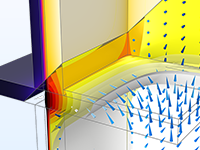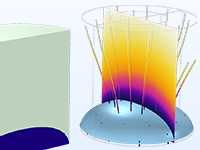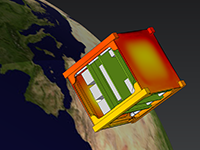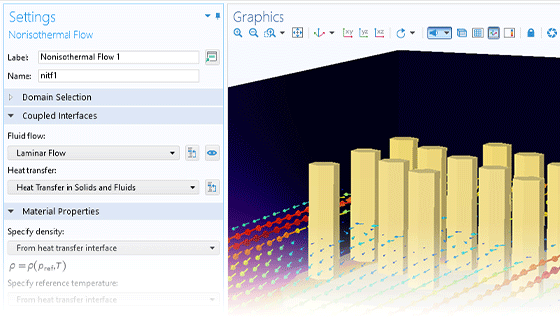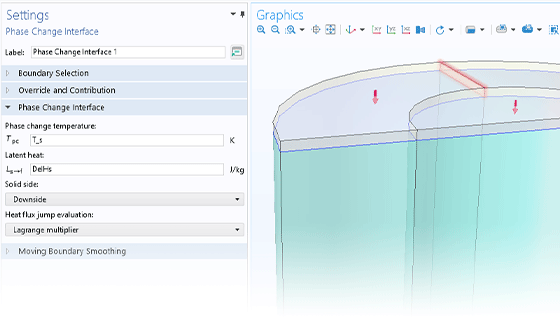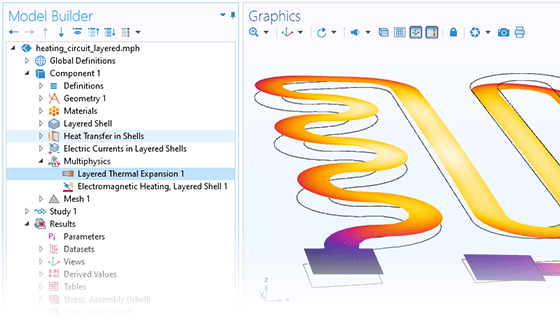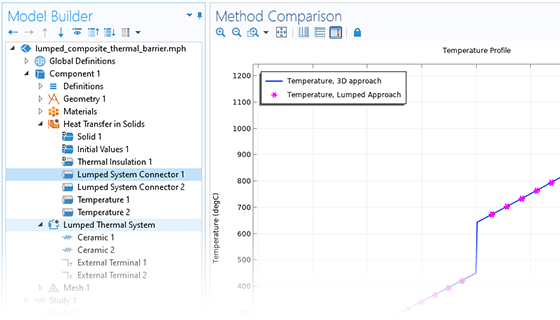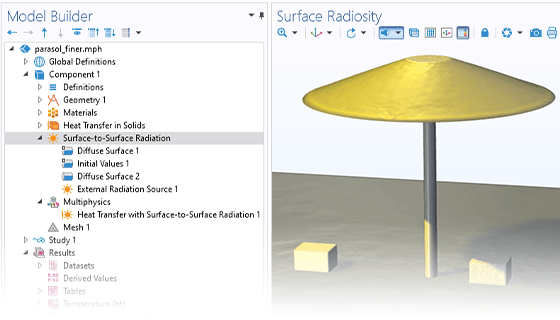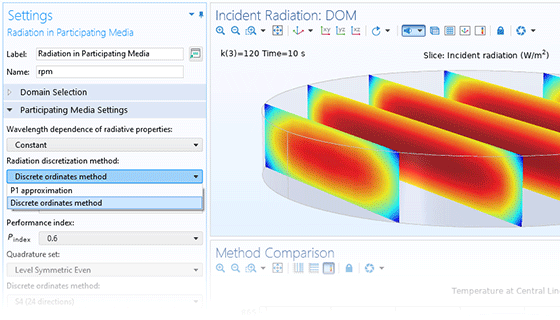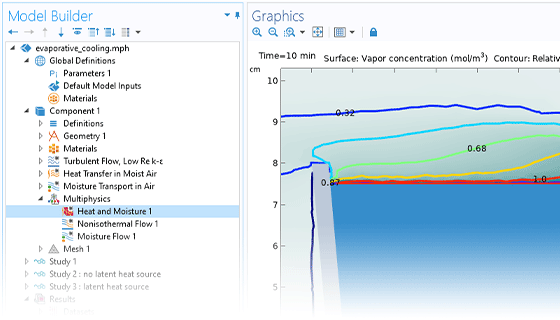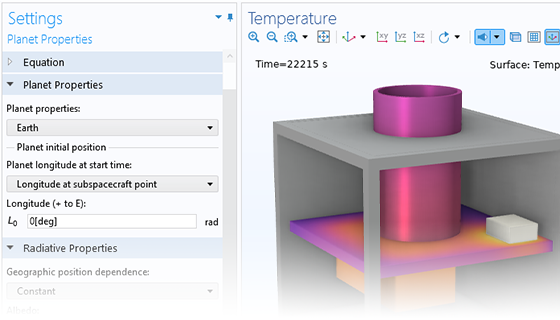Modes of Heat Transfer
All of the capabilities in the Heat Transfer Module are based on the three modes of heat transfer: conduction, convection, and radiation. Conduction in any material can have an isotropic or anisotropic thermal conductivity, and it may be constant or a function of temperature. Convection, the motion of fluids in heat transfer simulations, can be forced or free (natural) convection. Thermal radiation can be accounted for using surface-to-surface radiation or radiation in semitransparent media.
There are many variations within the modes of heat transfer, and the different modes must be considered together — in some cases, all three at once. All of this requires different equations that must be handled simultaneously to ensure accurate models. The Heat Transfer Module is developed to handle any type of heat transfer you are looking to model.